NEW! Lexis Nexis Digital Library
Posted on: June 10, 2021 - 10:40am
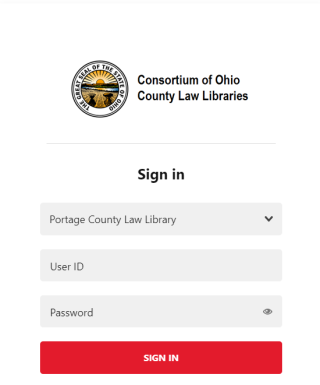
EASILY NAVIGATE
- Turn pages with ease. Click or tap page margins or use keyboard right/left arrow keys. Alternately, use the keyboard spacebar to move forward and use shift + spacebar to go backward.
- Have your toolbox handy. The most common eReading tools appear at the top of your screen.
- Check your table of contents. Click or tap the toolbar icon to open for easy review in the right navigation box. Click to navigate to a section.
- View reading progress. Click or tap the seek bar at the bottom to see reading progress at a glance. You can also drag the slider to navigate and click the small dot to return.
Click the link below and select the Portage County option from the drop-down box and sign in with your login credentials given to you by the law library. If you need login credentials request them by contacting portagecountylawlibrary@portageco.com or call us at 330-297-3661.

